Zulip Capistrano Integration
Get Zulip notifications for your Capistrano deploys!
-
Create a bot for Capistrano. Make sure that you select Incoming webhook as the Bot type.
-
Download and install our Python bindings and example scripts on the system where the Capistrano integration script will be run from.
-
You can now send Zulip messages by calling the
zulip-sendutility from yourdeploy.rbconfig file. -
Here's some example code for sending a Zulip notification when a deployment has completed:
after 'deploy', 'notify:humbug' namespace :notify do desc "Post a message to Zulip after deploy" task :humbug do run_locally "echo 'I just deployed to #{stage}! :tada:' | zulip-send \ --user capistrano-bot@chat.zulip.org --api-key a0b1c2d3e4f5a6b7c8d9e0f1a2b3c4d5 \ --site=https://chat.zulip.org \ --stream commits --subject deployments || true" end endUse your bot's email address and API key for
--userand--api-keyrespectively.
You're done! Your Capistrano notifications may look like this:
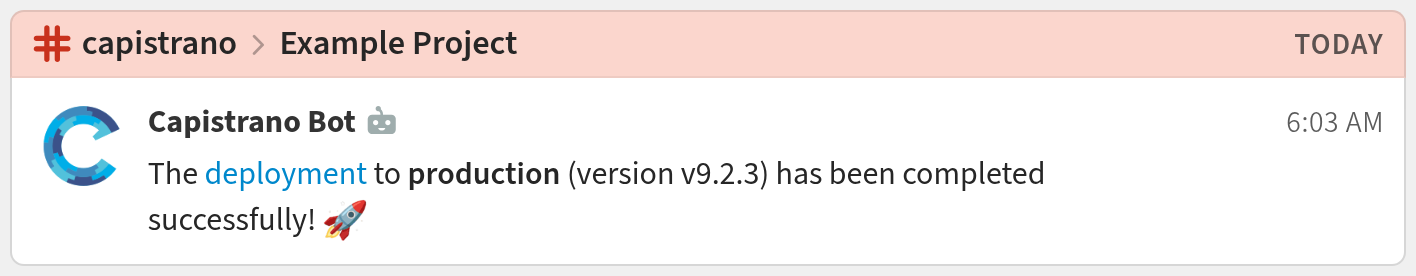
Configuration Options
- Customize the notification trigger by replacing
deployin the above example with any stage of your deployment process.
Related documentation
Logos are trademarks of their respective owners. None of the integrations on this page are created by, affiliated with, or supported by the companies represented by the logos.
