Zulip Dropbox integration
Get Dropbox notifications in Zulip!
-
Create a bot for Dropbox. Make sure that you select Incoming webhook as the Bot type.
-
Decide where to send Dropbox notifications, and generate the integration URL.
-
Go to your Dropbox apps page, and select Create app near the top-right corner. Follow the on-screen instructions to create an app.
-
Once you've created the app, you will be redirected to the Settings tab for your app. Scroll down to the Webhooks section.
-
Go to the Oauth 2 section, at the bottom of which you'll find a Generate button. Click on it to activate the app for your account.
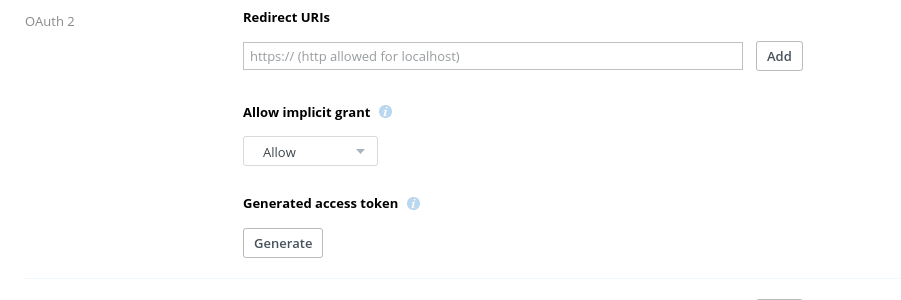
-
Set Webhook URIs to the URL generated above, and select Add. The status of the webhook should say Enabled.
You're done! Your Dropbox notifications may look like this:
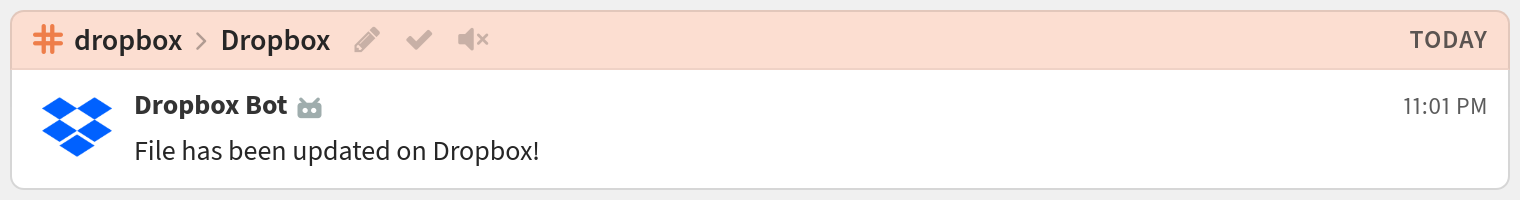
Related documentation
Logos are trademarks of their respective owners. None of the integrations on this page are created by, affiliated with, or supported by the companies represented by the logos.
