Zulip GoCD integration
Get GoCD notifications in Zulip!
-
Create a bot for GoCD. Make sure that you select Incoming webhook as the Bot type.
-
Decide where to send GoCD notifications, and generate the integration URL.
-
Download and install Sentry's GoCD WebHook Notification plugin.
Note: the GoCD WebHook Notification plugin will only send webhook payloads over HTTPS.
-
In your GoCD server, go to Admin > Server Configuration > Plugins, and click on the gear icon beside the GoCD WebHook Notification plugin that you installed.
-
Set WebHook URL to the URL generated above, and click Save.
You're done! Your GoCD notifications may look like this:
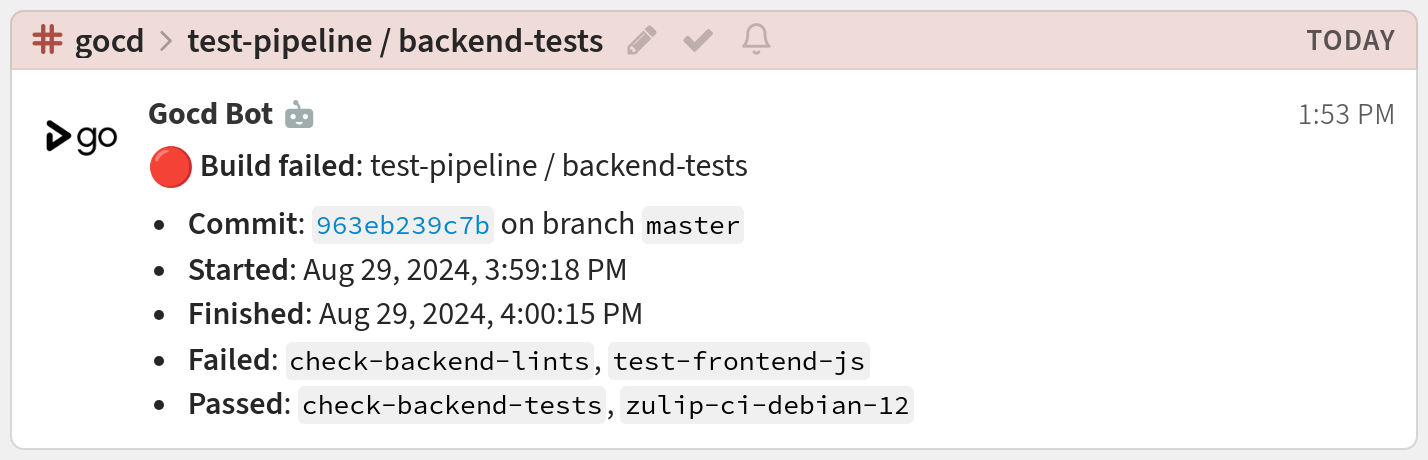
Related Branches
Logos are trademarks of their respective owners. None of the integrations on this page are created by, affiliated with, or supported by the companies represented by the logos.
