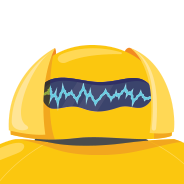Zulip Hubot Integration
Use Hubot to execute scripts and commands within Zulip!
-
Follow the Getting Started with Hubot guide to create your Hubot. You'll have a new directory from which
bin/hubotstarts a vanilla Hubot instance with the shell backend. -
In your Hubot's directory, install the Zulip adapter by running:
npm install --save hubot-zulip
-
Create a bot for Hubot. Make sure that you select Generic bot as the Bot type.
-
Hubot uses the following environment variables, set them using the information of the bot you created, by running:
export HUBOT_ZULIP_SITE="https://chat.zulip.org" export HUBOT_ZULIP_BOT="hubot-bot@https://chat.zulip.org" export HUBOT_ZULIP_API_KEY="0123456789abcdef0123456789abcdef"
-
Run Hubot:
bin/hubot --adapter zulip --name "<bot username>"
Hubot automatically listens for commands on all public channels. Private channels require an invitation. Hubot's access can be configured.
To test your Hubot installation, send it an @-notification with a
basic command, e.g., @Hubot pug me, which should produce a
result like this:
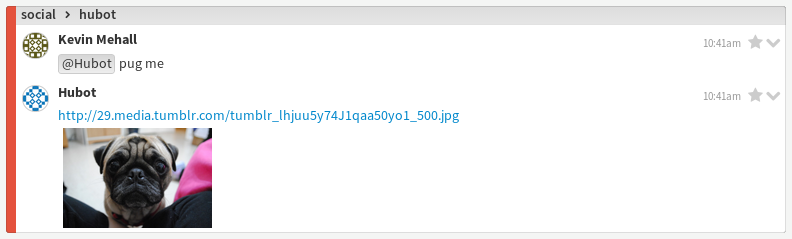
Configuration options
-
To make Hubot listen only on the channels that it is subscribed to, run:
export HUBOT_ZULIP_ONLY_SUBSCRIBED_STREAMS
Related documentation
Logos are trademarks of their respective owners. None of the integrations on this page are created by, affiliated with, or supported by the companies represented by the logos.