Mirror an IRC channel in Zulip!
Install the bridge software
-
Clone the Zulip API repository, and install its dependencies.
git clone https://github.com/zulip/python-zulip-api.git cd python-zulip-api python3 ./tools/provision
This will create a new Python virtualenv. You'll run the bridge service inside this virtualenv.
-
Activate the virtualenv by running the
sourcecommand printed at the end of the output of the previous step. -
Go to the directory containing the bridge script if you haven't already done so
cd zulip/integrations/bridge_with_irc
-
Install the bridge dependencies in your virtualenv, by running:
pip install -r requirements.txt
Configure the bridge
-
Create a bot for IRC. Make sure that you select Generic bot as the Bot type.
Download the bot's
zuliprcconfiguration file to your computer. -
Subscribe the bot to the Zulip stream that will contain the mirror.
-
Inside the virtualenv you created above, run:
python irc-mirror.py --irc-server=IRC_SERVER --channel=<CHANNEL> --nick-prefix=<NICK> \ --stream=<STREAM> [--topic=<TOPIC>] \ --site=<zulip.site> --user=<bot-email> \ --api-key=<api-key>
--topicis a Zulip topic, is optionally specified, defaults to "IRC".
Example command:
./irc-mirror.py --irc-server=irc.freenode.net --channel='#python-mypy' --nick-prefix=irc_mirror \
--stream='test here' --topic='#mypy' \
--site="https://chat.zulip.org" --user=bot@email.com \
--api-key=DeaDbEEf
Congratulations! You're done!
Your Zulip messages may look like:

Your IRC messages may look like:
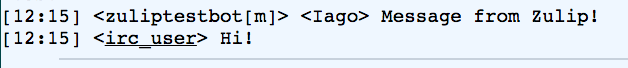
Logos are trademarks of their respective owners. None of the integrations on this page are created by, affiliated with, or supported by the companies represented by the logos.
