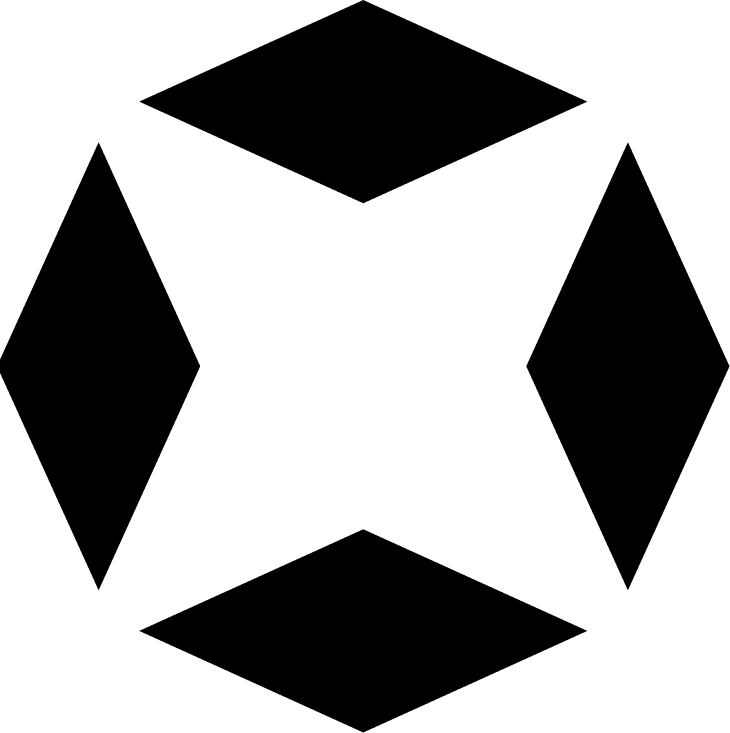Zulip Onyx Integration
Export discussions from Zulip channels and topics to your Onyx knowledge base!
-
Create a bot for Onyx. Make sure that you select Generic bot as the Bot type.
-
Subscribe the bot to the Zulip channels that you want to export.
-
Download the
zuliprcfile for the bot you created above. -
In Onyx, open the Admin Dashboard and select the Zulip Connector.
-
Under Provide Credentials, paste the bot's email address and API key from the
zuliprcfile you downloaded above. Click Update. -
Set Realm name to the name of your Zulip organization, set Realm URL to
https://chat.zulip.org, and click Connect.
You're done! You should be able to index Zulip from your Onyx Connectors Dashboard!
Related documentation
Logos are trademarks of their respective owners. None of the integrations on this page are created by, affiliated with, or supported by the companies represented by the logos.