Zulip Opsgenie integration
Get Zulip notifications for your Opsgenie events!
-
Create a bot for Opsgenie. Make sure that you select Incoming webhook as the Bot type.
-
Decide where to send Opsgenie notifications, and generate the integration URL.
-
Go to https://app.opsgenie.com/integration. Click on Add New Integrations, and select Webhook.
-
Set Name to a name of your choice, such as
Zulip. Set Webhook URL to the URL generated above, and click on Save Integration.
You're done! Your Opsgenie notifications may look like this:
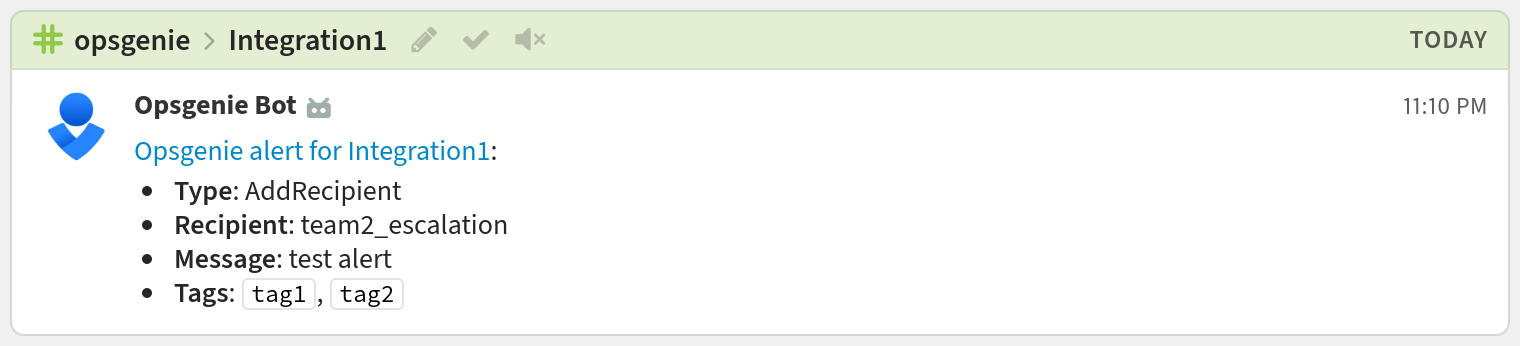
Filtering incoming events
The Opsgenie integration supports filtering for the following events:
AddTeam, UnAcknowledge, AddNote, TestAction, Close, Escalate, AddRecipient, RemoveTags, Acknowledge, Delete, AddTags, TakeOwnership, Create, AssignOwnership
Related documentation
Logos are trademarks of their respective owners. None of the integrations on this page are created by, affiliated with, or supported by the companies represented by the logos.
