Get service alerts, news, and new blog posts right in Zulip with our RSS integration!
Note that the Zapier integration is usually a simpler way to integrate RSS with Zulip.
-
Create the channel you'd like to use for RSS notifications.
-
Create a bot for RSS. Make sure that you select Incoming webhook as the Bot type.
-
Download and install our Python bindings and example scripts on the system where the RSS integration script will be run from.
-
The RSS integration will be installed to a location like
/usr/local/share/zulip/integrations/rss/rss-bot. -
Follow the instructions in the
rss-botscript for configuring the bot, adding your subscriptions, and setting up a cron job to run the bot.
You're done! Your RSS notifications may look like this:
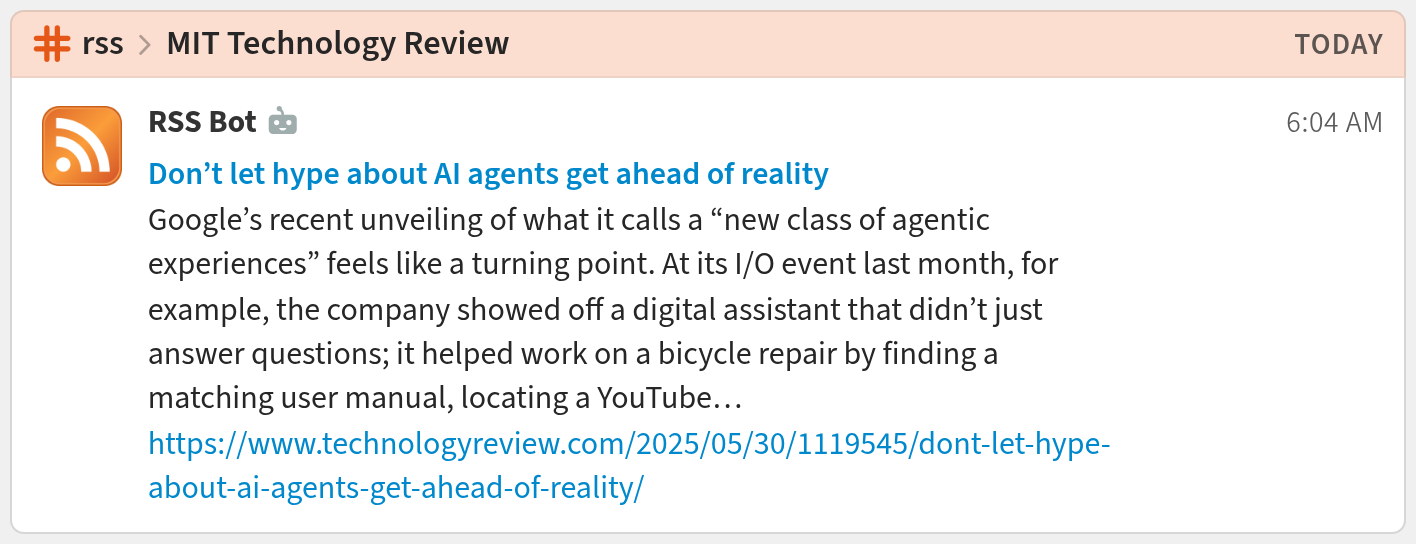
Logos are trademarks of their respective owners. None of the integrations on this page are created by, affiliated with, or supported by the companies represented by the logos.
