Zulip Splunk integration
See your Splunk Search alerts in Zulip!
-
Create a bot for Splunk. Make sure that you select Incoming webhook as the Bot type.
-
Decide where to send Splunk notifications, and generate the integration URL.
If you do not specify a topic, the name of the search will be used as the topic (truncated if it's too long).
-
In the Splunk search app, execute the search you'd like to be notified about. Click on Save As in the top-right corner, and select Alert.
-
Configure the Settings and Trigger Conditions for your search as appropriate. Under Trigger Actions, click Add Actions, and select Webhook. Set URL to the URL generated above, and click Save.
You can create as many search alerts as you like, with whatever channel and topic you choose. Just generate the webhook URL as appropriate for each one.
You're done! Your Splunk notifications may look like this:
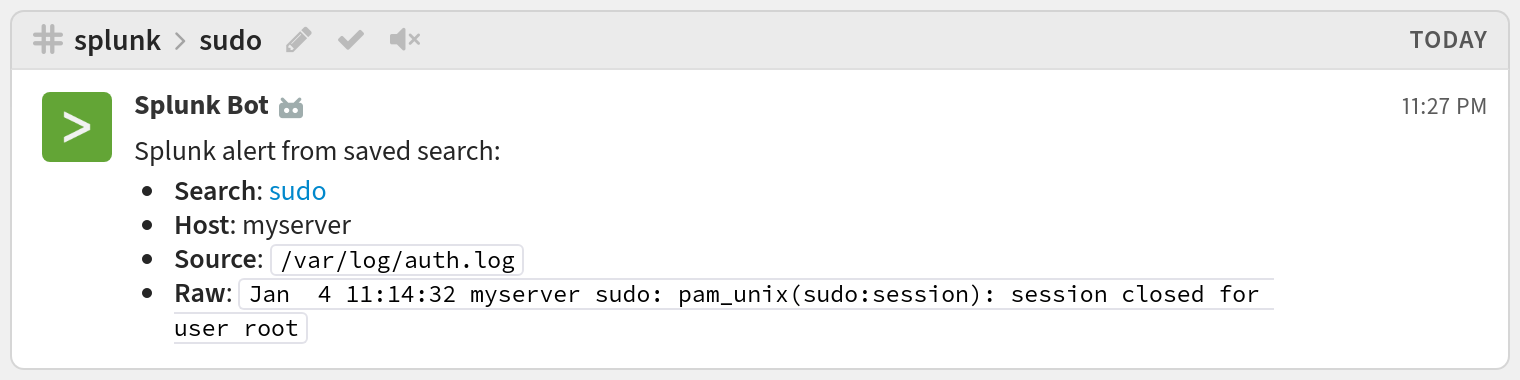
Related documentation
Logos are trademarks of their respective owners. None of the integrations on this page are created by, affiliated with, or supported by the companies represented by the logos.
