Zulip Zendesk integration
Get notifications about Zendesk tickets in Zulip!
-
Create a bot for Zendesk. Make sure that you select Incoming webhook as the Bot type.
-
Decide where to send Zendesk notifications, and generate the integration URL.
-
Append
&ticket_title={{ ticket.title }}&ticket_id={{ ticket.id }}to the URL generated above. -
In Zendesk, click the gear () icon in the bottom-left corner. Click on Extensions, and then click add target.
-
Click the URL target, and fill in the form with the following:
- Title: Zulip
- URL: the URL generated and updated above
- Method: POST
- Attribute Name: message
- Username: your bot's user name, e.g.,
zendesk-bot@yourdomain.com - Password: your bot's API key
-
Select Test Target, and click Submit. A test message should appear Zulip. Save the target by selecting Create target, and clicking Submit.
-
Add a new trigger, for every action you'd like to be notified about. To add a trigger, select Triggers in the left menu, and click add trigger.
-
Give the trigger a descriptive title (e.g., "Announce ticket update"). Under Meet all of the following conditions, select the conditions for the trigger. In the Perform these actions section, select Notification: Notify target, and select the target created above (e.g., "Zulip").
-
Enter the message body into the Message field. You can use both Zulip Markdown and Zendesk placeholders. Here's an example message body template that you can optionally use:
Ticket [#{{ ticket.id }}: {{ ticket.title }}]({{ ticket.link }}), was updated by {{ current_user.name }} * Status: {{ ticket.status }} * Priority: {{ ticket.priority }} * Type: {{ ticket.ticket_type }} * Assignee: {{ ticket.assignee.name }} * Tags: {{ ticket.tags }} * Description: ``` quote {{ ticket.description }} ``` -
Click Submit.
You're done! Your Zendesk notifications may look like this:
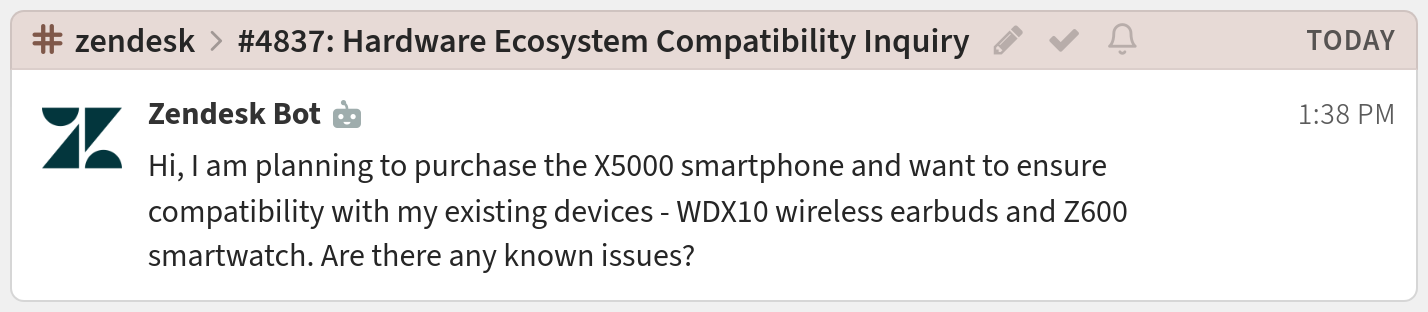
Related documentation
Logos are trademarks of their respective owners. None of the integrations on this page are created by, affiliated with, or supported by the companies represented by the logos.
